Anyone of us can have a bad day especially when you accidentally spill a cup of coffee, milk, water or any liquid beverages to your one and only laptop, this spell DISASTER to your whole day.
Anyway, the only thing you can do first is not to panic and follow this simple steps to save your laptop from more damage...
- Quickly turn the power off or pull the plug from the socket to avoid any short circuit.
- Wipe the laptop with any cloth, tissue or even your shirt could do. Be sure to wipe all the spill and to assure this is to tilt the laptop to see some more spill.
- Remove any plugged devices like the mouse, flash drive, external drive or the power plug if you forgot to unplugged it.
- Examine the spill trail and try to tilt it again (I said tilt, don't shake it like your rattler) to make sure that there are no more spill. You can remove the battery if the spill reach the bottom of your laptop.
- If your laptop is under warranty, do not try to disassemble it because it will void your warranty.
- If your at home and it happens that you have a hair dryer (well, if your a girl it's ok to have one :P), you can use your hair dryer on a cool setting to dry. Don't prolong the dryer to one spot, try to move it to different spot(s) where the spill had been.
- After the hair dryer, leave your laptop for at least 24 hours before turning it on again.
- And the moment of truth, cross your fingers and push it on (by the way, be sure to plug it again, sometimes user mistakenly panic here and didn't know if the laptop has still some power).... if the laptop doesn't work then it's time to seek for a real professional here. Call your friendly neighborhood Computer Technician man... or just buy a new one if this doesn't work either. :D
Note: Water can be clean easily but the coffee, soda or your favorite frappé can be sticky. I'm sure that you can notice some ants crawling on your laptop if you didn't clean/wipe it thoroughly.
Another thing, why not buy your laptop a silicone cover for the keyboard, this can save your laptop from a sudden spill.
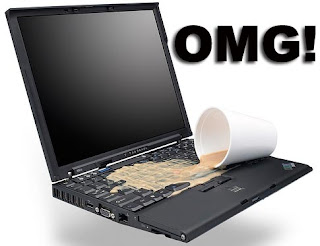
No comments:
Post a Comment